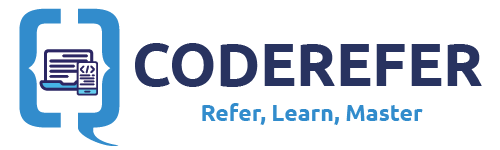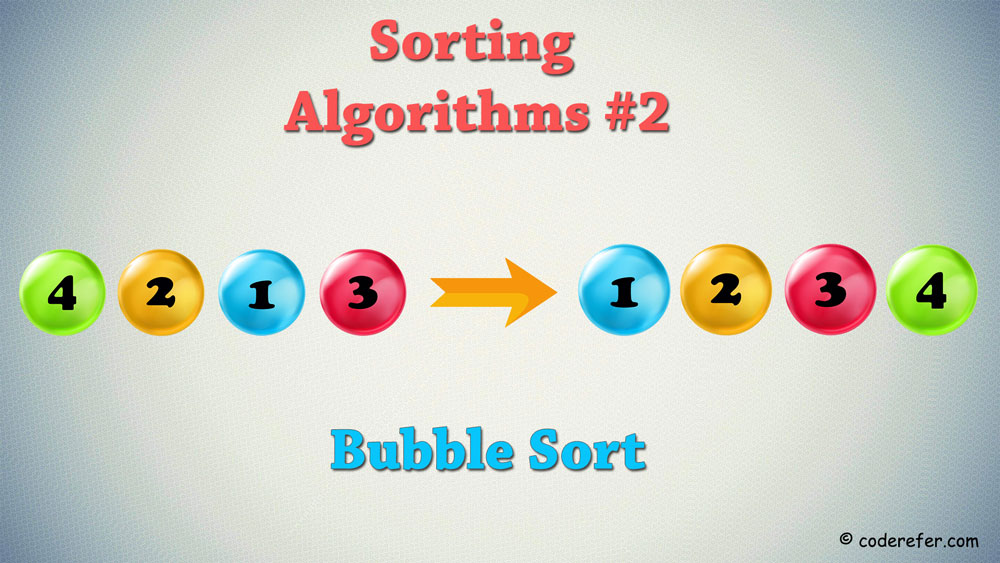Bubble Sort is the simplest Algorithm of all the sorting techniques. It compares two adjacent elements and swaps them if they are in wrong order. In this article we will focus on Bubble Sort Kotlin Implementation
How Bubble Sort Works?
Bubble sort works by iterating through the array of N elements, from the first element to the last, comparing each adjacent elements and swapping them if they are in wrong order. Once an iteration is completed, last element is in sorted position and we will start another iteration through N-1 elements. Enough of the theory, let’s dive into the Bubble Sort Kotlin Implementation Algorithm
Bubble Sort Kotlin Algorithm
This file contains hidden or bidirectional Unicode text that may be interpreted or compiled differently than what appears below. To review, open the file in an editor that reveals hidden Unicode characters.
Learn more about bidirectional Unicode characters
| package main.dataStructures.sorting | |
| fun main(args: Array<String>) { | |
| var numSwaps = 0 | |
| var isSorted = false | |
| val str = readLine()!! | |
| val intList: ArrayList<Int> = ArrayList(str.split(" ").map { it.toInt() }) //1) read values and convert them to arraylist | |
| var lastUnsorted = intList.size – 1 // 2) to keep the track of unsorted array | |
| while (!isSorted) { | |
| isSorted = true | |
| for (i in 0 until lastUnsorted) { | |
| if (intList[i] > intList[i + 1]) { | |
| swapValues(intList, i, i + 1) | |
| numSwaps++ | |
| isSorted = false // 3) making this as false whenever the swap needs to be performed. | |
| } | |
| } | |
| lastUnsorted–// 4) decreasing the count since one more element from right side is placed in sorted position | |
| } | |
| for(i in intList) { | |
| println(i) | |
| } | |
| } | |
| fun swapValues(list: ArrayList<Int>, a: Int, b: Int) { | |
| val temp = list[b] | |
| list[b] = list[a] | |
| list[a] = temp | |
| } |
Related Links
Things to Explain from Above Algorithm
Let us briefly discuss the points which are commented and are worth mentioning from the above algorithm.
- Read values and convert them to arraylist: As usual, we will read input from the console using readLine() method and convert it to arraylist in this line of code.
- To keep the track of unsorted array: Earlier we mentioned that for each iteration, the respective last element in the iteration gets sorted. So from next iteration onwards, we will iterate through 0 to (last element-1). This variable helps tracking that.
- Making this as false whenever the swap needs to be performed: Here isSorted is being made as false because we identified adjacent items that needs to be swapped. If any iteration is such that no adjacent items needs to be swapped, then that means the total array is sorted. Otherwise we will make isSorted = false so that it is ready for next iteration.
- Decreasing the count since one more element from right side is placed in sorted position: As mentioned in point 2, we are decreasing the count as the last element of the iteration is sorted and in next iteration we can ignore that last element.
Advantages
- Simplest form of all sorting, easy to understand
- No additional memory required.
Disadvantages
- Bit Expensive. Average and Worst case complexity is O(n2).
In the next articles, we will be discussing another interesting sorting algorithm techniques like Merge sort.
Want to improve this article / contribute new articles ? Reach us at – http://13.126.215.213.xip.io/test/write-an-article/