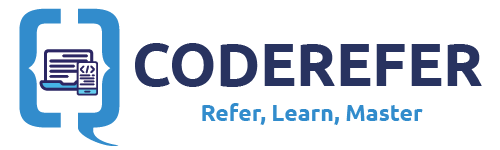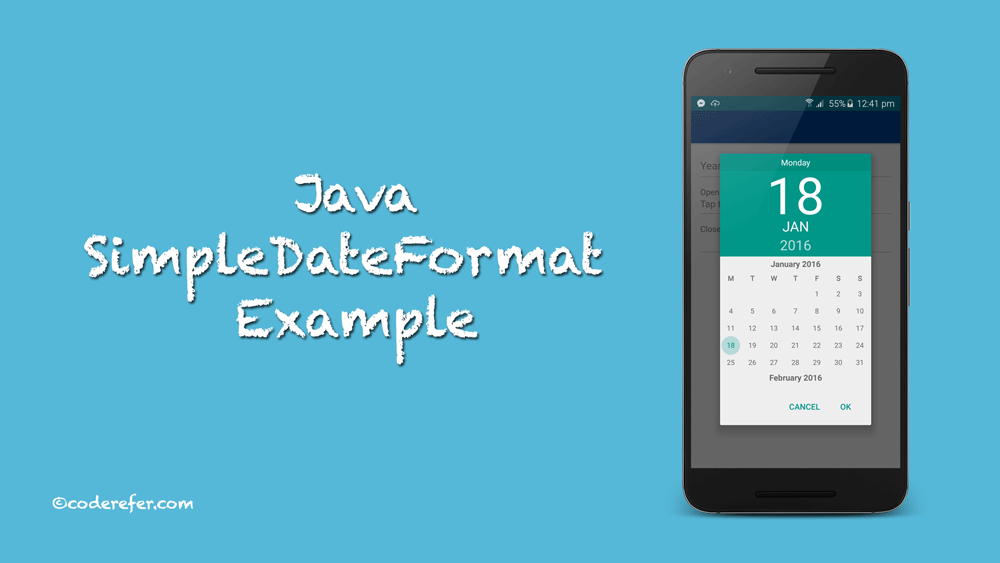In Java SimpleDateFormat article we’ll see how to use java.text.SimpleDateFormat class, which provides methods to format date to string or parse string to date. The SimpleDateFormat is a class which inherits java.text.DateFormat class.
Creating a SimpleDateFormat Instance:
String pattern = "dd-MM-yyyy"; SimpleDateFormat sdf= new SimpleDateFormat(pattern);
The pattern String parameter used for parsing and formatting of dates. The Pattern Examples are given at the end of the article.
Related Links:
Formatting Dates:
String pattern = "dd-MM-yyyy"; SimpleDateFormat sdf = new SimpleDateFormat(pattern); String date = sdf.format(new Date()); System.out.println(date);
Output:
25-09-2017
Parsing Dates:
String pattern = "dd-MM-yyyy";
SimpleDateFormat sdf= new SimpleDateFormat(pattern);
Date date = sdf.parse("25-09-2017");
Java SimpleDateFormat Example: Date to String
Let’s see an example to format date and time in java using java.text.SimpleDateFormat class.
import java.text.ParseException;
import java.text.SimpleDateFormat;
import java.util.Date;
import java.util.Locale;
public class SimpleDateFormatDemo
{
public static void main(String[] args)
{
Date date = new Date();
SimpleDateFormat sdf= new SimpleDateFormat("MM/dd/yyyy");
String strDate = sdf.format(date);
System.out.println("Example for MM/dd/yyyy format: "+strDate);
sdf= new SimpleDateFormat("dd-MM-yyyy hh:mm:ss");
strDate = sdf.format(date);
System.out.println("Example for dd-M-yyyy hh:mm:ss format: "+strDate);
sdf= new SimpleDateFormat("dd MMMM yyyy");
strDate = sdf.format(date);
System.out.println("Example for dd MMMM yyyy format: "+strDate);
sdf= new SimpleDateFormat("dd MMMM yyyy zzzz");
strDate = sdf.format(date);
System.out.println("Example for dd MMMM yyyy zzzz format: "+strDate);
}
}
Output:
Example for MM/dd/yyyy format: 09/25/2017 Example for dd-M-yyyy hh:mm:ss format: 25-09-2017 05:53:12 Example for dd MMMM yyyy format: 25 September 2017 Example for dd MMMM yyyy zzzz format: 25 September 2017 Coordinated Universal Time
Java SimpleDateFormat Example: String to Date
Let’s see the simple example to parse string into date using java.text.SimpleDateFormat class.
import java.text.ParseException;
import java.text.SimpleDateFormat;
import java.util.Date;
public class SimpleDateFormatDemo2
{
public static void main(String[] args)
{
SimpleDateFormat sdf = new SimpleDateFormat("dd/MM/yyyy");
try
{
Date d= sdf.parse("25/09/2017");
System.out.println("Date is: "+d);
}
catch (ParseException e)
{
e.printStackTrace();
}
}
}
Output:
Date is: Mon Sep 25 00:00:00 UTC 2017
Pattern Examples:
Let’s look into few pattern examples:
| Pattern | Example |
|---|---|
| dd-MM-yy | 25-09-17 |
| dd-MM-yyyy | 25-09-2017 |
| MM-dd-yyyy | 09-25-2017 |
| yyyy-MM-dd | 2017-09-25 |
| yyyy-MM-dd HH:mm:ss | 2017-09-25 18:07:24 |
| yyyy-MM-dd HH:mm:ss.SSS | 2017-09-25 18:08:33.627 |
| yyyy-MM-dd HH:mm:ss.SSSZ | 2017-09-25 18:09:11.827+0000 |
| dd MMMM yyyy zzzz | 25 September 2017 Coordinated Universal Time |
References:
https://docs.oracle.com/javase/7/docs/api/java/text/SimpleDateFormat.html