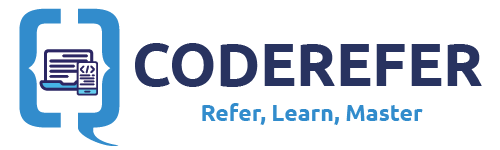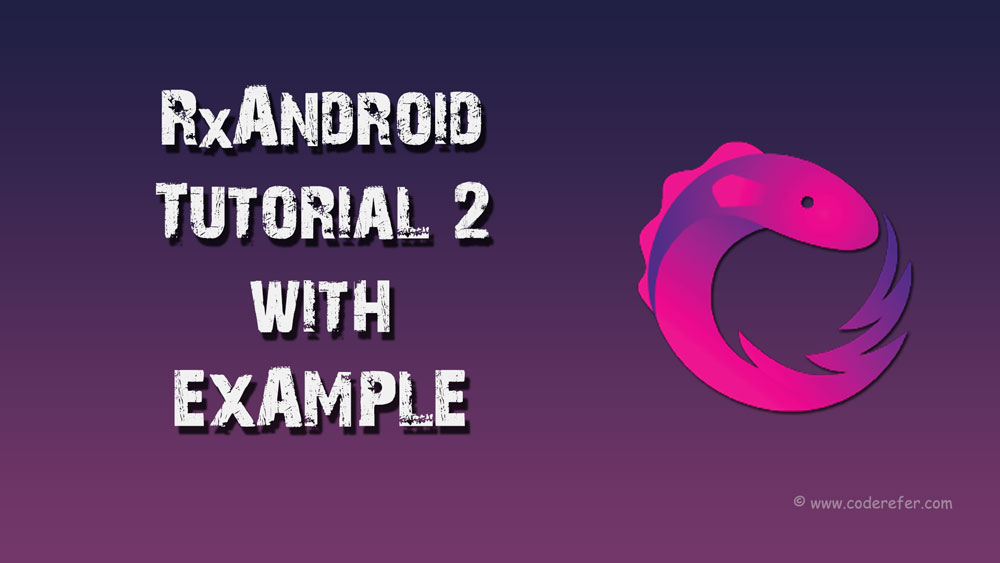In this RxAndroid Example Tutorial, we will continue our previous topic on RxAndroid tutorial‘s Getting started where we discussed about the basics of RxJava 2 and RxAndroid and its uses.
Now, we are going to integrate the RxAndroid in our Project and write a simple Android Project which shows how to declare an Observable, Observer and subscribe to the Observable to receive the data.
In this tutorial, we will be creating a simple android project where upon whenever we make a simple button click we would be making our observable emit some data and at the same time our observer subscribes and emits data which we can see via toast messages. So let’s get started.
This article is part of RxJava Intro series. You can checkout the entire series here:
- RxAndroid Introduction – RxJava Tutorial #1
- RxAndroid Example – RxJava Tutorial #2 – You are Here
- RxJava Operators In General – RxJava Tutorial #3
- RxJava Operators for Creating Observables – RxJava Tutorial #4
- RxJava Operators for Transforming Observables – RxJava Tutorial #5
- RxJava Operators for Filtering Observables – RxJava Tutorial #6 – Coming Up
- RxJava Operators for Combining Observables – RxJava Tutorial #7 – Coming Up
Below image demonstrates what we would be targeting at the end of the RxAndroid Example Project:
The complete code for this tutorial is given at the bottom of the article.
Methods which we will be using in this RxAndroid Example tutorial:
create() – Creates a new Observable. This method is available from Observable class
onNext(T value) – Emits a value. This method is from Emitter interface.
onComplete() – called upon completion of Emission of data. This method is also from Emitter interface.
3 Simple Steps to demonstrate RxAndroid Example:
1. Creating an Observable
Lets begin by creating the Observable which will emit the data when user clicks a button. Here I am using Observable’s create() method.
mObservable = Observable.create(new ObservableOnSubscribe<Integer>() {
@Override
public void subscribe(ObservableEmitter<Integer> e) throws Exception {
for(int i=1; i<=5;i++){
e.onNext(i);
}
e.onComplete();
}
});
As we know that now Android Studio 3 supports Java 8 features, let us use Lambda expressions which we discussed in our Previous Tutorial on Android Java 8 Features Integration.
Now the above code can be reduced to the following using Lambda Expressions:
mObservable = Observable.create(e -> {
for(int i=1; i<=5;i++){
e.onNext(i);
}
e.onComplete();
});
2. Creating an Observer
Let us create an Observer and overriding all the required methods such as onSubscribe, onNext, onError, onComplete.
mObserver = new Observer<Integer>() {
@Override
public void onSubscribe(Disposable d) {
Toast.makeText(MainActivity.this, "onSubscribe called", Toast.LENGTH_SHORT).show();
}
@Override
public void onNext(Integer integer) {
Toast.makeText(MainActivity.this, "onNext called: " + integer, Toast.LENGTH_SHORT).show();
}
@Override
public void onError(Throwable e) {
Toast.makeText(MainActivity.this, "onError called", Toast.LENGTH_SHORT).show();
}
@Override
public void onComplete() {
Toast.makeText(MainActivity.this, "onComplete called", Toast.LENGTH_SHORT).show();
}
};
3. Subscribing Observer to Observable
This subscription can be done in a simple one liner:
mObservable.subscribe(mObserver);
Our completed RxAndroid Example Activity:
Now the finished MainActivity.java will look as follows:
This file contains hidden or bidirectional Unicode text that may be interpreted or compiled differently than what appears below. To review, open the file in an editor that reveals hidden Unicode characters.
Learn more about bidirectional Unicode characters
| package com.coderefer.rxandroidexamples.intro; | |
| import android.support.v7.app.AppCompatActivity; | |
| import android.os.Bundle; | |
| import android.view.View; | |
| import android.widget.Toast; | |
| import com.coderefer.rxandroidexamples.R; | |
| import io.reactivex.Observable; | |
| import io.reactivex.Observer; | |
| import io.reactivex.disposables.Disposable; | |
| public class SimpleRxAndroidActivity extends AppCompatActivity { | |
| private Observable<Integer> mObservable; | |
| private Observer<Integer> mObserver; | |
| @Override | |
| protected void onCreate(Bundle savedInstanceState) { | |
| super.onCreate(savedInstanceState); | |
| setContentView(R.layout.activity_main); | |
| } | |
| // code to initialize Observable | |
| private void initializeObservable() { | |
| mObservable = Observable.create(e -> { | |
| for(int i=1; i<=5;i++){ | |
| e.onNext(i); | |
| } | |
| e.onComplete(); | |
| }); | |
| } | |
| // Code to initialize Observer | |
| private void initializeObserver() { | |
| mObserver = new Observer<Integer>() { | |
| @Override | |
| public void onSubscribe(Disposable d) { | |
| Toast.makeText(SimpleRxAndroidActivity.this, "onSubscribe called", Toast.LENGTH_SHORT).show(); | |
| } | |
| @Override | |
| public void onNext(Integer integer) { | |
| Toast.makeText(SimpleRxAndroidActivity.this, "onNext called: " + integer, Toast.LENGTH_SHORT).show(); | |
| } | |
| @Override | |
| public void onError(Throwable e) { | |
| Toast.makeText(SimpleRxAndroidActivity.this, "onError called", Toast.LENGTH_SHORT).show(); | |
| } | |
| @Override | |
| public void onComplete() { | |
| Toast.makeText(SimpleRxAndroidActivity.this, "onComplete called", Toast.LENGTH_SHORT).show(); | |
| } | |
| }; | |
| } | |
| // method which will be called on button click | |
| public void performAction(View view) { | |
| initializeObservable(); | |
| initializeObserver(); | |
| // subscribing observer to observable | |
| mObservable.subscribe(mObserver); | |
| } | |
| } |
Now we can see that whenever our button is clicked, Our Observable emits data and Observer subscribes and receives data.
The Complete code for this tutorial can be downloaded here:
[emaillocker]
[/emaillocker]
In the next tutorial of RxAndroid, we will see different ways to create Observables and much more!