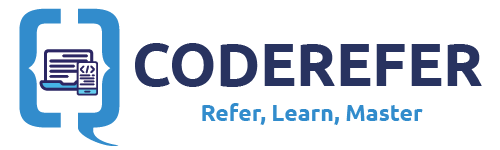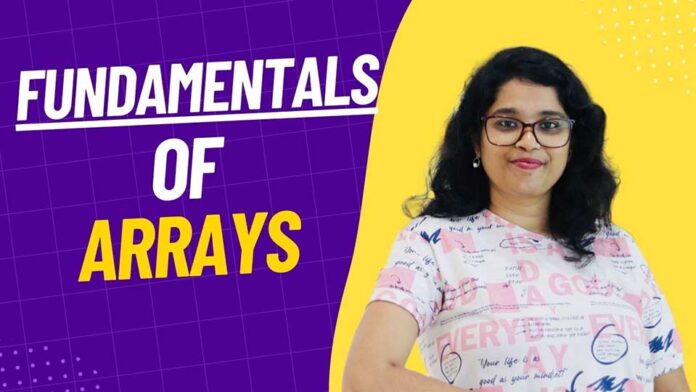Hello, Programmers 🌟 Welcome to Coderefer! Let’s explore the world of arrays together. Arrays are like handy data structures that help you manage and work with data in most programming languages. In this beginner-friendly guide, we’ll cover the basics of Java arrays step by step. Whether you’re just starting with coding or looking to strengthen your skills, understanding arrays will make your coding journey smoother. Ready to get started? Here We Go 💻🔍.
Definition
An array is like a special container that can hold a specific number of similar things in a certain order. Each element in the container has an index number, and we can easily find them using that index number. It’s like having a simple and powerful way to organize and play with data in an application.
Basic Characteristics:
1. Fixed Size
Arrays in Java have a fixed size, meaning that once the array is created, its size cannot be changed. This rigidity ensures predictable memory allocation and access patterns.
2. Ordered Collection:
Elements in an array are stored in a specific order, starting from index 0 and incrementing sequentially. This order is crucial for accessing and manipulating array elements.
3. Homogeneous Elements:
All elements in an array must be of the same data type. In contrast, other data structures, such as lists or maps, can store elements of different types.
4. Direct Access:
Arrays provide direct access to elements using indices, allowing for quick retrieval.
Declaring and Initializing Arrays
Declaring an Array:
Declaring an array is like telling Java that you’re creating a container to hold a certain type of data. The syntax involves specifying the data type, followed by square brackets [] to indicate it’s an array, and then the array name. For example:
Initializing an Array:
Once declared, an array needs to be filled with actual values, a process known as initialization. There are several ways to initialize arrays in Java
Static Initialization:
Directly assign values to the array during declaration:
Dynamic Initialization:
Allocate memory for the array using the ‘new‘ keyword and then assign values:
Shortcut Initialization (Available in Java 8 and later):
Use the Array utility class to fill an array with a specific value:
Multi-Dimensional Array Initialization:
For arrays within arrays (2D arrays), you can initialize them like this:
Understanding the nuances of declaring and initializing arrays, sets the stage for more advanced array manipulations.
Accessing Array Elements in Java
Arrays shine in their simplicity and efficiency, and one of their key strengths lies in the ability to swiftly access individual elements. In this guide, we’ll unravel the techniques for accessing array elements in Java, empowering you to harness the full potential of this foundational data structure.
Indexing in Arrays:
Array elements are accessed through indexing, where each element is assigned a unique position starting from zero. For instance, in an array ‘myArray’, ‘myArray[0]’ refers to the first element, ‘myArray[1]‘ to the second, and so on. This zero-based indexing is a fundamental concept in arrays and is crucial for precise element retrieval.
Example of Array Access:
Let’s consider an array of integers:
To access the second element (20), you use the index [1]:
Iterating Through Arrays Elements
Loops provide a powerful mechanism for systematically accessing all elements in an array. The enhanced for loop (for each loop) is particularly handy for this purpose. Here’s a snippet that prints all elements in ‘myArray’:
Updating Arrays Elements
You can easily update the value of an array element by assigning a new value to it. For example, to change the third element to 35:
Array Length and Bounds in Java
Ever wondered about the size and limits of arrays? 🤔 This guide spills the beans on how to figure out your array’s size and why you should stay in the safe zone. It’s like uncovering the secrets of these clever data structures. Ready to make your coding journey a breeze? Here We Go! 🚀💻
Determining Array Length:
In Java, the length of an array is the number of elements it can hold. To retrieve the length, you use the ‘length’ property. Consider the following example:
This code will output: “The length of the array is: 5,” indicating that myArray can hold five elements.
Array Bounds and Indexing:
Array indices range from ‘0 to length – 1’. Attempting to access an index outside this range ‘results’ in an ‘ArrayIndexOutOfBoundsException’. It’s crucial to stay within these bounds to prevent runtime errors in your program.
Iterating Through Arrays Safely:
When using loops to iterate through an array, ensure that the loop condition stays within the array bounds to avoid unexpected behavior.
Best Practice Tips:
- Always check and validate array bounds before accessing elements.
- Be cautious with loop conditions to prevent index overflow.
- Utilize the ‘length’ property for dynamic array sizing.
Remember these best practices to ensure a smooth journey through the world of arrays. Happy coding! 🚀💻